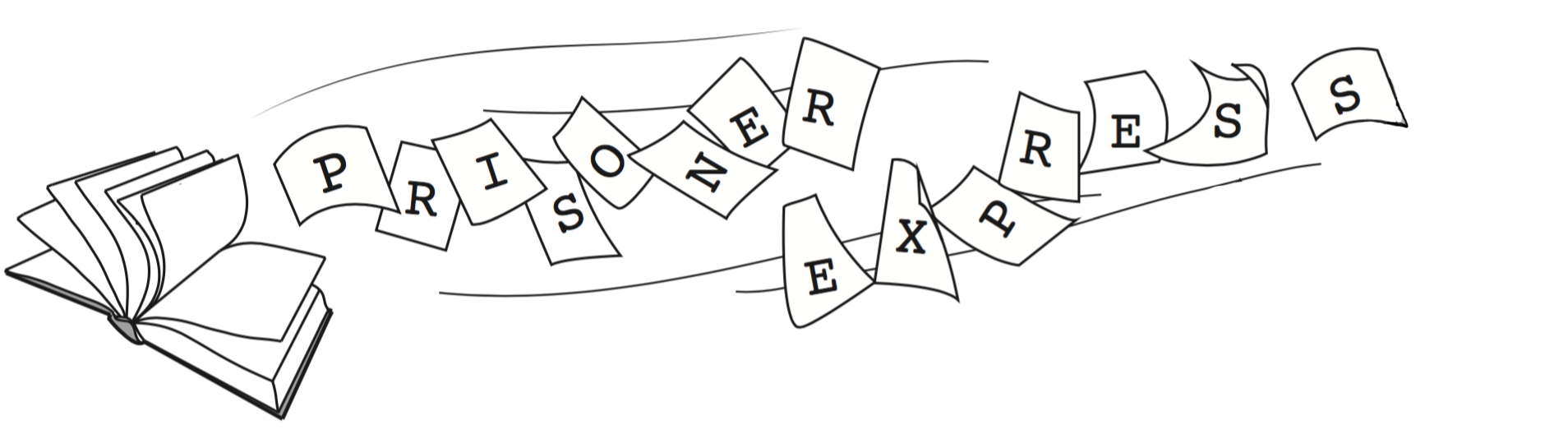Prisoner Express Online Volunteer Guide
We're so glad you're joining us as a remote volunteer! This page will teach you how to volunteer with Prisoner Express from anywhere in the world by sending a friendly letter to a prisoner.
Six small steps to make a big difference:
- Register as a volunteer with Prisoner Express
- Write a response letter to a prisoner's work
- Choose a return address
- Address your envelope
- Post the letter
- Log your correspondence
If you have any questions after reading this guide, please reach out!
Step 1: Register as a volunteer with Prisoner Express
Fill out a brief form, and you will be automatically assigned a volunteer number. Volunteers typically sign letters with their first name and number (e.g., Susan 580), to maintain some anonymity. This number also helps us determine where to send any responses to your letters.
Already registered? Find your number in our database.
Note: For confidentiality, only your first name and volunteer number are visible publicly. If you have a common first name (e.g., Amy) and cannot identify yourself in the list, please contact us at prisonerexpress@gmail.com and we'll be glad to help you!
Step 2: Write a response letter to a prisoner's work
Browse our online archive to see journals, poems, art, and essays and find something that speaks to you. Write a friendly letter back to its author.
Please note:
You must use a standard blue or black ink pen to write your letter. Any other colors or writing instruments (e.g., markers, gel pens) will be rejected by the prison system, and the prisoner will not get your letter.
Make sure to write your PE Volunteer Number in your correspondence and let the receiver know to include this number in any correspondence they send back to you!
Step 3: Choose a return address
You are welcome to use Prisoner Express' address (below) as the return address on your envelope. If you do this, we will receive any response letters, scan them, and email them to you. Use this address exactly as it appears:
DAL/Prisoner Express
Center for Transformative Action PO Box #6556
Ithaca, NY 14851
You may also use your own return address to receive responses directly. If you do this, you must list your full first and last name (not a pen name or your volunteer number) in the return address line, or your letter will not be delivered.
Step 4: Address your envelope
Each prisoner's destination address is listed to the right of their writing or artwork on the archive.
Please be sure to write the address exactly as it appears! The penitentiary system is very particular about incoming mail, and if anything is mis-labeled, your letter may not get through.
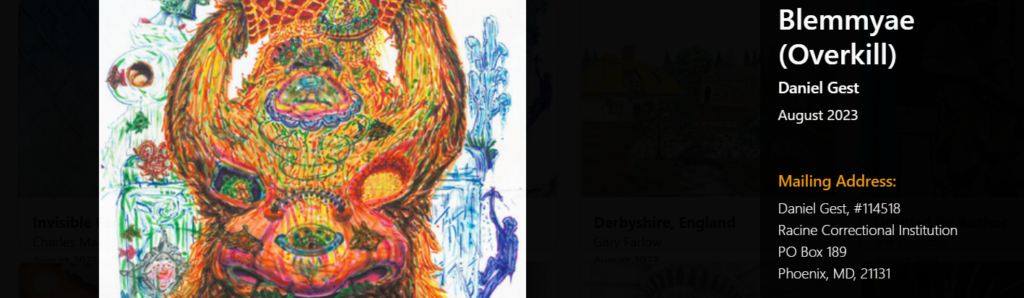
Step 5: Post the letter
You're all set! Just put one stamp on your envelope, take it to your local post office, and send it to the prisoner.
Step 6: Log your correspondence
Let us know that you've sent a letter by filling out the appropriate form below!
This step is very important to the success of the volunteer program. By keeping track of correspondence, we're able to track how effective we are in our programming and make sure that all of the prisoners who have contributed to our programs receive a response.
Thank you!
Thanks for reading this guide and for being part of this program. Every single letter makes a tremendous difference in the life of an incarcerated person.